“Krisp.ai Review: Say Good bye to Background noise on Video calls”
Krisp.Ai Review
Introduction
Krisp.ai is an AI-powered noise cancellation app that removes background noise, echo, and other distractions from your voice calls and recordings in real time. It works with popular communication tools like Zoom, Microsoft Teams, and Google Meet, helping users sound clear and professional—whether working from home, recording content, or attending virtual meetings
What is Krisp.ai?
Krisp.ai is an advanced AI-powered noise cancellation app designed to remove background noise, echo, and other distractions from your voice calls, meetings, podcasts, and recordings in real-time. Whether you’re working remotely, attending Zoom meetings, teaching online, or recording a podcast, Krisp.ai helps ensure your voice is crystal clear—even in noisy environments.
Unlike traditional noise filters, krisp.ai uses machine learning algorithms trained on thousands of hours of audio to distinguish between human voices and unwanted sounds like barking dogs, typing, traffic, or fan noise. The app works on both sides of a call—muting noise from your end and cleaning incoming audio from others.
Krisp.ai runs directly on your device, meaning your voice data never leaves your computer. This ensures privacy while also reducing lag, making it ideal for real-time communication.
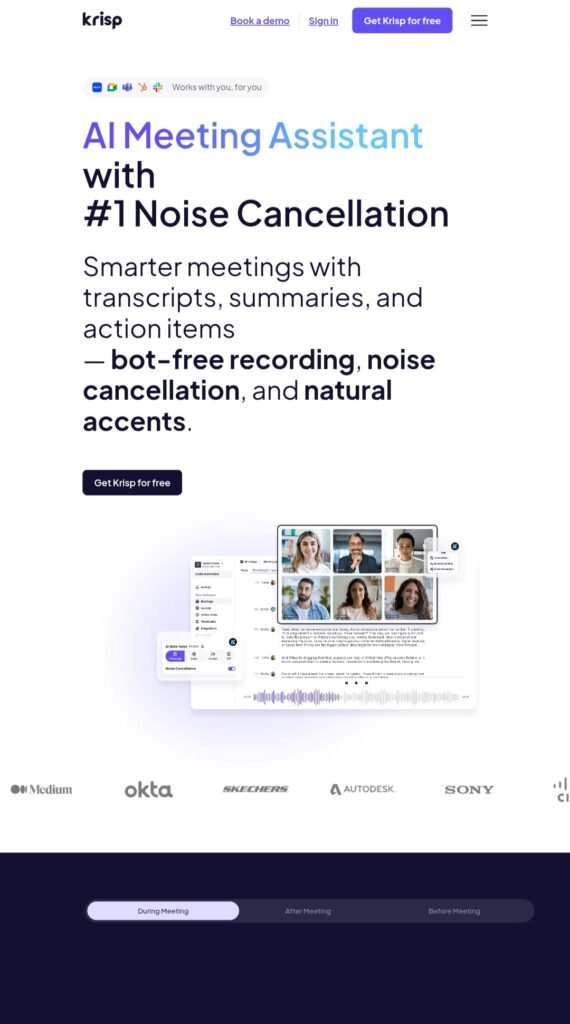
Key Highlights of Krisp.ai:
Works with popular apps like Zoom, Google Meet, Microsoft Teams, Slack, and Skype.
Compatible with Windows, macOS, and Chrome extension.
Helps professionals, content creators, educators, and gamers achieve distraction-free communication.
Offers both free and premium plans for individuals and teams.
Krisp.ai Features Breakdown
Krisp.ai stands out in the crowded noise cancellation market because of its powerful, AI-driven features. These tools are designed to help you achieve professional-quality audio—whether you’re in a virtual meeting, recording a podcast, or simply making a call from a noisy environment. Below is a breakdown of the key features that make krisp.ai a top choice.
AI Noise Cancellation
The core feature of krisp.ai is its real-time AI noise cancellation. It removes unwanted background sounds such as keyboard clicks, dog barking, traffic noise, or people talking in the background. The technology is trained on over 20,000 noise types and works on both microphone and speaker audio—meaning you won’t hear others’ background noise either.
Echo Removal
Krisp.ai also removes room echo, which can make your voice sound hollow or unclear, especially in empty or large spaces. This is extremely useful for users who don’t have sound-treated rooms or professional microphones.
Voice Clarity Enhancement
This feature sharpens and enhances your voice, making it sound more natural, full, and professional. It’s especially helpful for content creators and educators who rely on clear vocal delivery.
Call Summary & Transcription
Krisp.ai provides automated call summaries with real-time transcription. This is great for business professionals who want a quick recap of their meetings without having to take manual notes.
Background Voice Cancellation (Beta)
One of the newest features, this tool allows Krisp.ai to differentiate between your voice and other voices nearby. It keeps your voic
e in focus while muting out any other people talking around you.
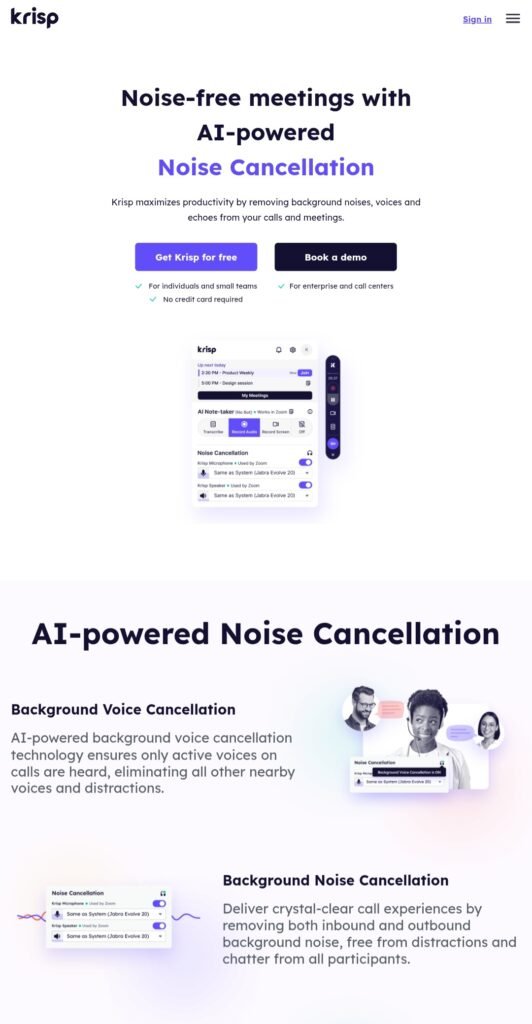
Multi-App Compatibility
Krisp.ai works seamlessly with over 800+ communication and recording apps, including:
Zoom
Microsoft Teams
Google Meet
SlackDiscord
OBS Studio
Skype
You don’t need to install any plugins—it just works.
Cross-Platform Availability
Krisp.ai is available for:
Windows and macOS desktop apps
Chrome extension (great for browser-based meetings)
iOS (limited features for mobile use)
Krisp.ai vs. Competitors
While Krisp.ai is one of the leading tools in AI-powered noise cancellation, it’s not the only option available. Let’s take a look at how Krisp.ai stacks up against some of its main competitors in terms of features, performance, ease of use, and pricing.
Krisp.ai vs. NVIDIA Broadcast
NVIDIA Broadcast is a free noise cancellation tool for users with RTX graphics cards. It delivers high-quality background noise suppression and virtual effects but only works on select Windows PCs with NVIDIA GPUs.
Krisp.ai, on the other hand, is device-agnostic, meaning it doesn’t require a specific GPU to work. It’s lightweight, runs on both Mac and Windows, and supports more platforms like Chrome and iOS.
Krisp.ai vs. Zoom Noise Suppression
Zoom includes built-in noise suppression, but it’s fairly basic. It does a good job with consistent background noise (like fans), but it struggles with irregular sounds like people talking or keyboard tapping.
Krisp.ai provides more precise, real-time AI filtering and can be used across any app—not just Zoom. Plus, it enhances voice clarity and offers real-time noise level feedback.
Krisp.ai vs. Microsoft Teams Built-in Noise Cancellation
Microsoft Teams has added AI-based noise suppression, but it’s mostly limited to that platform. It also lacks voice enhancement and transcription features.
With krisp.ai, you get a standalone, app-agnostic solution that works with Teams and hundreds of other tools, offering superior noise control and cross-platform flexibility.
Krisp.ai vs. Google Meet AI Filter
Google Meet introduced AI noise filtering in 2023, but it’s only available in premium Workspace plans and works exclusively within the Google ecosystem.
Krisp.ai offers similar—if not better—noise reduction without being locked into one ecosystem. It’s a better choice if you use multiple platforms or free video calling tools.
Krisp.ai vs. Noise Blocker
Noise Blocker is a basic Windows app that uses static noise profiles to filter out unwanted sounds. It requires manual configuration and lacks real-time AI adaptability.
Krisp.ai, in contrast, uses smart, adaptive AI that doesn’t need any manual setup. It adjusts on the fly to changing background noise environments.
Krisp.ai vs. SoliCall
SoliCall is more enterprise-focused and used in call centers. It provides server-side noise reduction, but it can be expensive and less intuitive for individual users.
Krisp.ai is ideal for both individuals and teams, offering an easy interface, flexible plans, and affordable pricing.
Krisp.ai vs. Open Source Alternatives (e.g., RNNoise)
Open-source solutions like RNNoise can offer basic noise cancellation, but they often require manual installation, technical knowledge, and offer no UI.
Krisp.ai is built for convenience—plug-and-play usability, strong support, and a user-friendly dashboard without the need for any tech background.
Krisp.ai vs. Podcasting Tools (Auphonic, Adobe Enhance)
While tools like Auphonic and Adobe Enhance are great for post-production audio cleanup, they aren’t made for live calls.
Krisp.ai works in real time, making it better for meetings, live interviews, and remote work communication where immediate clarity matters.
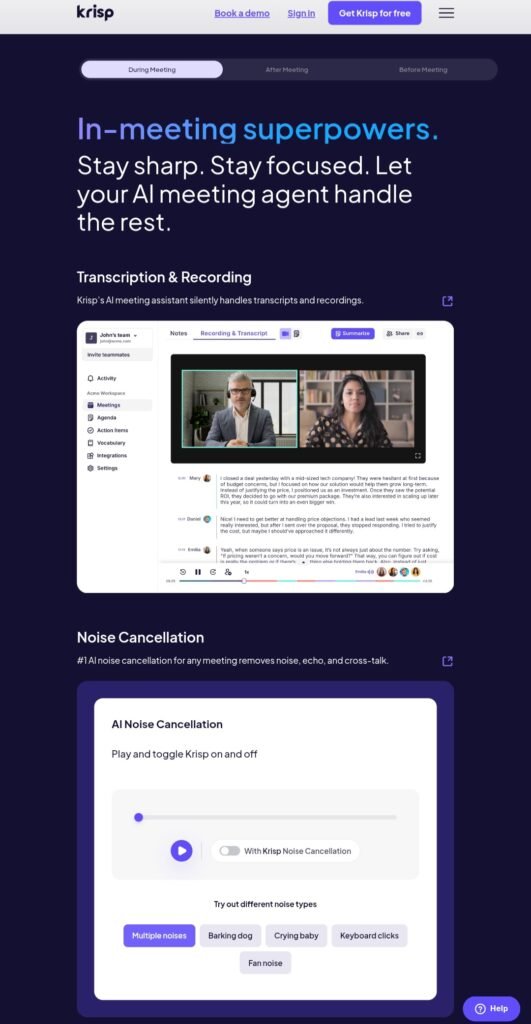
Krisp.ai Pricing Plans
Krisp.ai offers flexible pricing plans designed to meet the needs of individuals, remote professionals, content creators, and business teams. Whether you want to try it for free or unlock advanced features with a subscription, Krisp.ai provides options for every level of user.
Free Plan
The Free Plan is ideal for casual users or those who want to test Krisp.ai before upgrading.
Includes:
★ AI noise cancellation (up to 60 minutes/day)
★ Echo removal
★ Support for Zoom, Teams, Meet, and more
★ Works on Windows, macOS, and Chrome extension
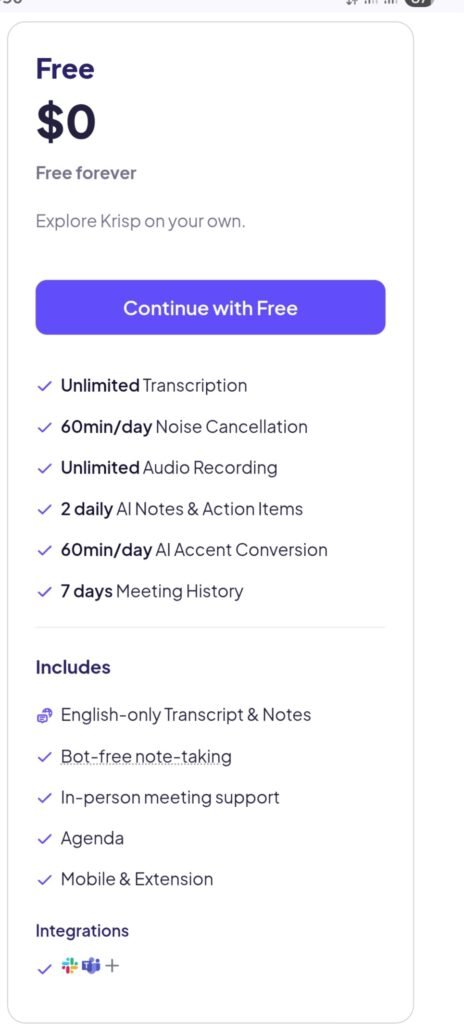
Pro Plan
Best suited for professionals who attend frequent meetings, create content, or work in noisy environments.
Includes:
◆ Unlimited noise cancellation
◆ HD voice quality and voice enhancement
◆ call summary and transcription
◆ Background voice removal (beta)Priority support
💳 Price: Usually around $12/month, or discounted when billed annually.
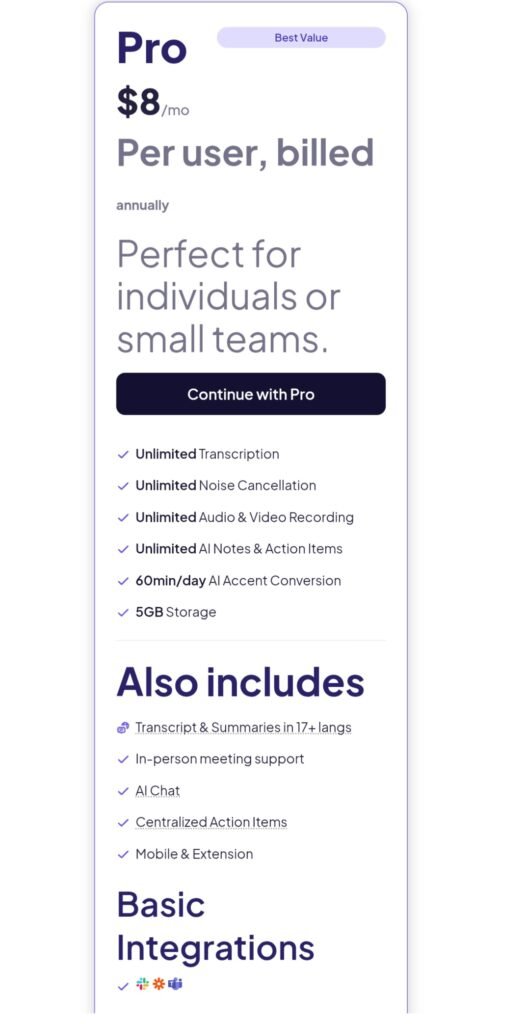
Team Plan
Designed for remote teams, customer support departments, and growing businesses.
Includes everything in the Pro Plan, plus:
Admin dashboard
Team usage analytics
Centralized billing
Scalable licensing for multiple
💳 Price: Typically customized based on team size
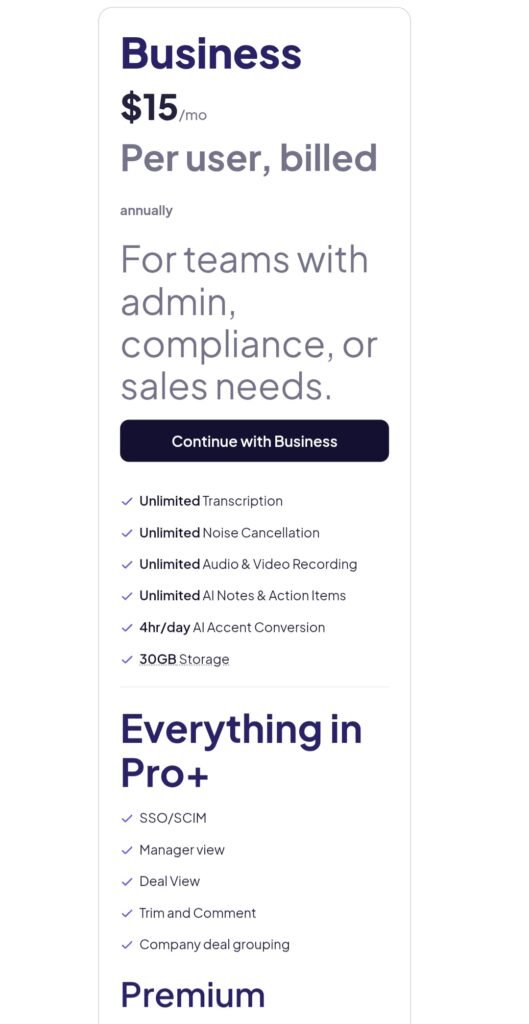
Enterprise Plan
For large organizations that need custom solutions.
Includes:
♥︎All Pro & Team features
♥︎ Dedicated account manager
♥︎ Custom integrations
♥︎ Security & compliance features (e.g., SSO, GDPR support)
Krisp.ai offers enough features in its free version to meet basic needs, but the Pro Plan is where the real value begins—especially for professionals. For teams and enterprises, the business-oriented plans add scalability and control.
Whether you’re just starting out or managing a full remote team, krisp.ai pricing is designed to grow with your needs
Use Cases & Applications of Krisp.ai
Krisp.ai isn’t just for virtual meetings—it’s a powerful tool that adapts to many real-world scenarios where clear, distraction-free audio is essential. Whether you’re a remote worker, content creator, teacher, or gamer, Krisp.ai enhances your communication by removing background noise in real time.
Here are the most common and effective ways people use Krisp.ai.
Remote Work & Virtual Meetings
For remote professionals, virtual meetings are part of daily life. Background noise—whether from kids, pets, or traffic—can ruin the experience. Krisp.ai ensures your voice is the only thing your team hears.
Online Teaching & Coaching
Teachers and coaches who conduct classes over Zoom, Google Meet, or Teams benefit from krisp.ai’s clear audio, especially in home environments that aren’t soundproof. It helps maintain focus and improves the learning experience.
Podcasting & Content Creation
If you’re recording podcasts, YouTube videos, or voiceovers, background noise can ruin the final result. Krisp.ai allows you to record cleaner audio without needing expensive soundproofing or studio equipment.
Customer Support & Call Centers
Customer support agents often work from busy or shared environments. Krisp.ai helps filter out disruptive noise, improving customer satisfaction and making agents sound more professional.
Gaming & Streaming
Gamers and live streamers can use Krisp.ai to block out keyboard sounds, fan noise, or chatter, creating a more immersive experience for viewers and teammates.
On-the-Go Communication
For users who take calls from public spaces like cafes, airports, or cars, krisp.ai on mobile (iOS) helps maintain clear voice quality even in noisy environments.
Business Teams & Collaboration
Teams that rely on daily video calls and online collaboration use Krisp.ai to ensure noise-free communication across the board, improving productivity and reducing misunderstandings.
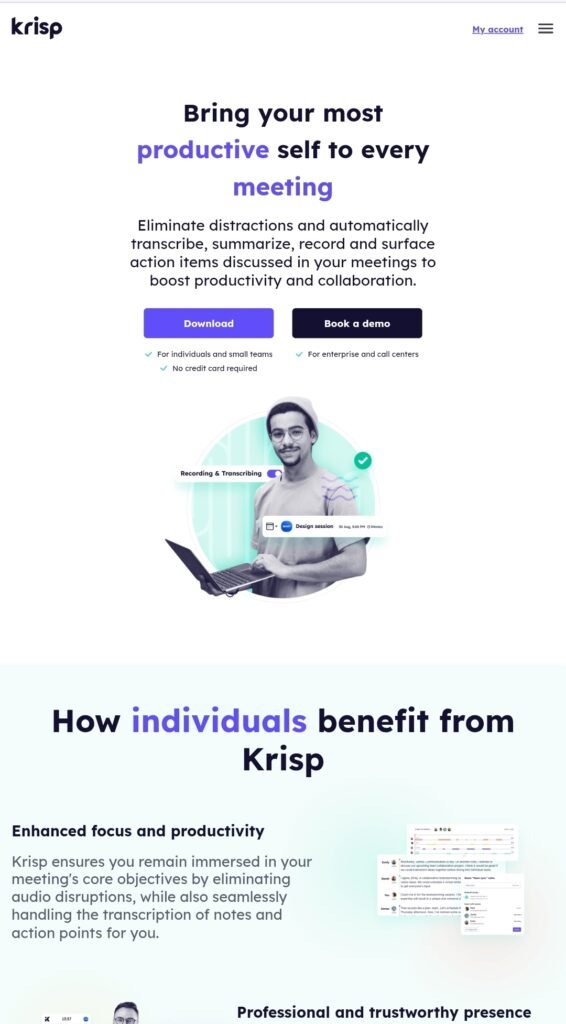
User Experience & Interface
One of the reasons krisp.ai stands out in the crowded noise cancellation market is its simple and intuitive user interface. Whether you’re a first-time user or a seasoned remote worker, getting started with Krisp.ai takes just a few minutes—and the experience is smooth from setup to daily use.
Easy Installation
Krisp.ai is available for Windows, macOS, and Chrome. The installation process is quick and doesn’t require any technical knowledge. Once installed, the app runs quietly in the background, giving you clean audio without needing constant adjustments.
Minimalistic Dashboard
The Krisp.ai dashboard is clean and easy to navigate. You can enable or disable noise cancellation for your microphone and speaker with a simple toggle switch. The interface also displays real-time feedback on how much noise is being removed during your calls.
Real-Time Noise Monitoring
A standout UX feature is the live noise meter, which shows how much background noise Krisp is blocking in real time. It’s a helpful tool that lets you visually confirm Krisp.ai is working—without needing to second-guess your audio quality.
Seamless Integration
Krisp.ai automatically connects with popular communication tools like Zoom, Microsoft Teams, Google Meet, Slack, Discord, Skype, OBS Studio, and more. Once Krisp is set as your default microphone/speaker in your system settings, you’re ready to go.
Lightweight & Efficient
Despite its powerful AI engine, krisp.ai is very lightweight and uses minimal system resources. It doesn’t slow down your computer, even during long video calls or when running multiple apps at once.
In terms of usability, krisp.ai delivers an experience that’s both powerful and hassle-free. With its quick setup, user-friendly interface, and hands-off operation, it’s perfect for anyone looking to improve their audio quality without the complexity of advanced tools.
Pros and Cons of Krisp.ai
Like any software, krisp.ai comes with its strengths and limitations. Here’s a straightforward look at what users love—and where there’s room for improvement.
Pros of Krisp.ai
✅ Excellent Real-Time Noise CancellationRemoves background sounds like barking dogs, typing, fans, and street noise with near-perfect accuracy.
✅ Works on Both Ends of a CallCancels noise from your microphone and the incoming speaker audio, improving the entire conversation.
✅ Cross-Platform CompatibilitySupports Windows, macOS, Chrome extension, and even iOS—ideal for users on different devices.
✅ User-Friendly InterfaceClean, intuitive dashboard that makes it easy for anyone to use, even without technical skills.
✅ Integrates with 800+ AppsWorks with Zoom, Teams, Skype, Discord, OBS, and many more without needing additional plugins.
✅ Real-Time Noise MonitoringVisual indicators show how much noise is being blocked live during calls.
✅ On-Device ProcessingEnsures voice data never leaves your computer, providing better privacy and security.
✅ On-Device ProcessingEnsures voice data never leaves your computer, providing better privacy and security.
✅ Free Plan AvailableGreat for casual users or those who want to test the features before upgrading.
Cons of Krisp.ai
❌ Free Plan Has Time Limits
The free plan only offers 60 minutes of noise cancellation per day, which may not be enough for regular users.
❌ Premium Plans Can Be Pricey for Individuals Although value-packed, some solo users may find the Pro Plan slightly expensive if they only need occasional use.
❌ Limited Mobile Features The iOS app lacks some advanced features found on the desktop version.
❌ Not Ideal for Music or Complex Sound Input
Designed for voice clarity, it may over-filter or distort music or multiple voice sources in some cases.
Overall, krisp.ai is a powerful and easy-to-use noise cancellation solution perfect for remote work, meetings, and content creation. While it has a few minor drawbacks, its benefits far outweigh them—especially for those who value high-quality, distraction-free communication.
Frequently Asking Questions Of Krisp.ai
Q1 =What is Krisp.ai and how does it work?
Krisp.ai is an AI-powered noise cancellation tool that removes background noise, echo, and other distractions from voice calls and recordings in real time. It uses machine learning models to detect and filter out unwanted sounds, keeping your voice clear and focused.
Q2=Is Krisp.ai free or paid?
Krisp.ai offers both free and paid plans. The free plan gives users 60 minutes of noise cancellation per day, while paid plans (like the Pro Plan) offer unlimited usage, enhanced voice quality, and advanced features like call summaries and transcription.
Q3=Does Krisp.ai work with Zoom and Microsoft Teams?
Yes, krisp.ai works seamlessly with Zoom, Microsoft Teams, and over 800 other apps, including Skype, Discord, Google Meet, OBS, and Slack. Once installed, just set Krisp as your input/output device in your app settings.
Q4=Is Krisp.ai safe and secure?
Yes. Krisp.ai processes all voice data locally on your device, which means your conversations are not recorded or sent to the cloud. This provides an extra layer of privacy and complies with major data protection standards.
Q5=Can Krisp.ai be used on mobile devices?
Yes, krisp.ai is available for iOS, but the mobile version has fewer features than the desktop app. It’s great for noise-free phone calls on the go but may not include advanced tools like call summaries or voice enhancement.
Q5=Does Krisp.ai record my conversations?
No. Krisp.ai does not record or store any of your conversations. All noise cancellation and processing happen directly on your device, keeping your data private.
Q6=How accurate is Krisp.ai’s noise cancellation?
Krisp.ai is very accurate, especially for human voice isolation. It effectively removes sounds like keyboard clicks, fans, dogs barking, or background chatter while preserving voice quality. However, like any AI tool, extreme noise conditions may affect performance.
Q7=Are there better alternatives to Krisp.ai?
While tools like NVIDIA Broadcast, Zoom’s built-in suppression, or SoliCall offer similar features, krisp.ai stands out for its cross-platform compatibility, real-time noise removal, ease of use, and broad app support.
Q8=How do I uninstall or disable Krisp.ai?
You can uninstall Krisp.ai like any other app via your system’s application manager. To disable it temporarily, just open the app and turn off noise cancellation for the microphone and speaker.
Q9=Who owns Krisp.ai?
Krisp.ai is developed by Krisp Technologies, Inc., a company focused on audio AI solutions for remote work and communication. The company was founded in 2017 and is headquartered in California.
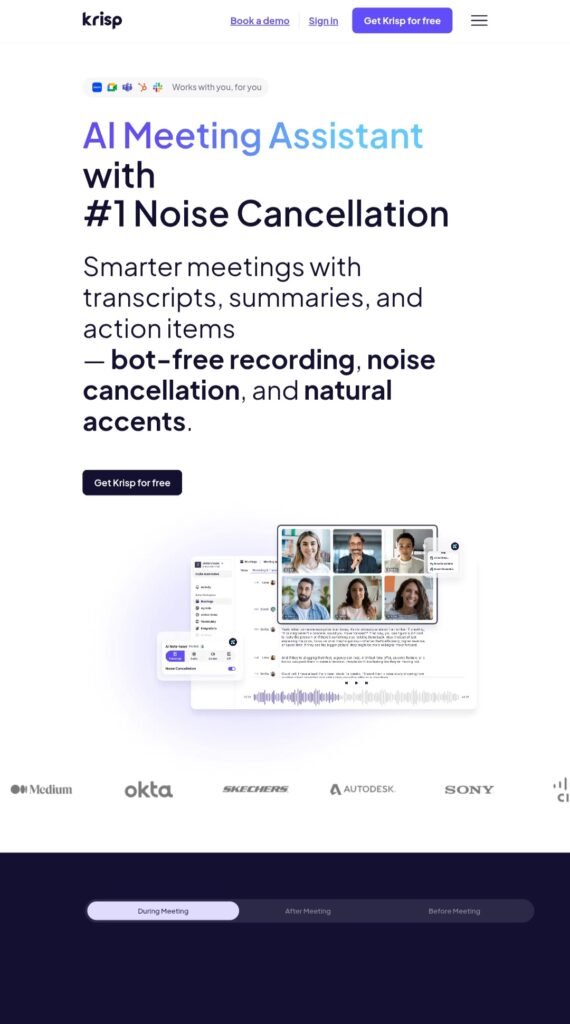
Final Verdict: Is Krisp.ai Worth It in 2025?
today’s remote-first world, clear communication is non-negotiable—and that’s exactly where krisp.ai shines. Whether you’re attending daily Zoom meetings, recording podcasts, teaching online, or managing a support team, Krisp.ai helps you sound more professional by eliminating background noise, echo, and distractions in real time.
Its user-friendly design, advanced AI features, and compatibility with hundreds of apps make it a top-tier solution in the noise cancellation space. While the free version is great for casual users, the Pro and Team plans offer incredible value for those who rely on high-quality audio every day.
If you want to sound your best—anytime, anywhere—krisp.ai is absolutely worth trying in 2025.
