Doodle Review|Is This the Best Scheduling Tool in 2025?
Doodle Review
Introduction
Doodle is a popular online scheduling tool that helps individuals and teams quickly find the best time to meet. Whether you’re coordinating a group meeting, setting up a 1:1 appointment, or managing multiple calendars, Doodle simplifies the process with intuitive polls and booking features. Trusted by millions worldwide, it eliminates the back-and-forth of scheduling emails—making it a go-to solution for professionals and organizations alike.
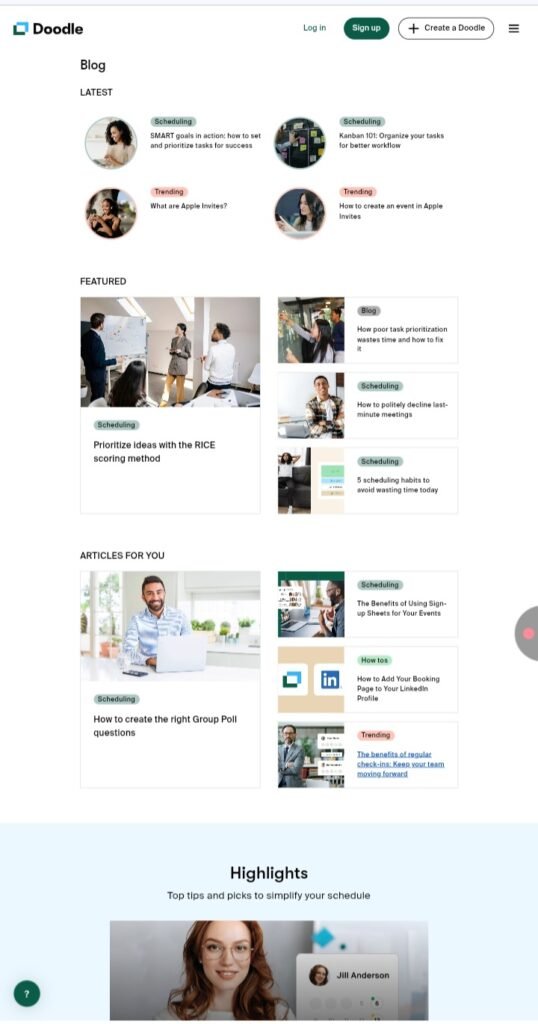
Ease of Use
When it comes to scheduling tools, ease of use is one of the most important factors—and this is where Doodle shines. Whether you’re a busy professional, a teacher organizing parent meetings, or a freelancer setting up client calls, Doodle’s interface is designed for quick navigation and minimal learning curve.
Doodle allows users to create scheduling polls or booking pages in just a few steps. From the dashboard, you can pick a date and time, send a link, and let participants choose their availability. The layout is clean, intuitive, and responsive across devices—perfect for users who want to schedule meetings without wasting time.
Where Doodle excels:
No account needed for participants to respond to a poll
Simple drag-and-drop time selection
Real-time updates on who is available
Even first-time users can figure out how to use Doodle without needing tutorials or support. The learning curve is virtually nonexistent.
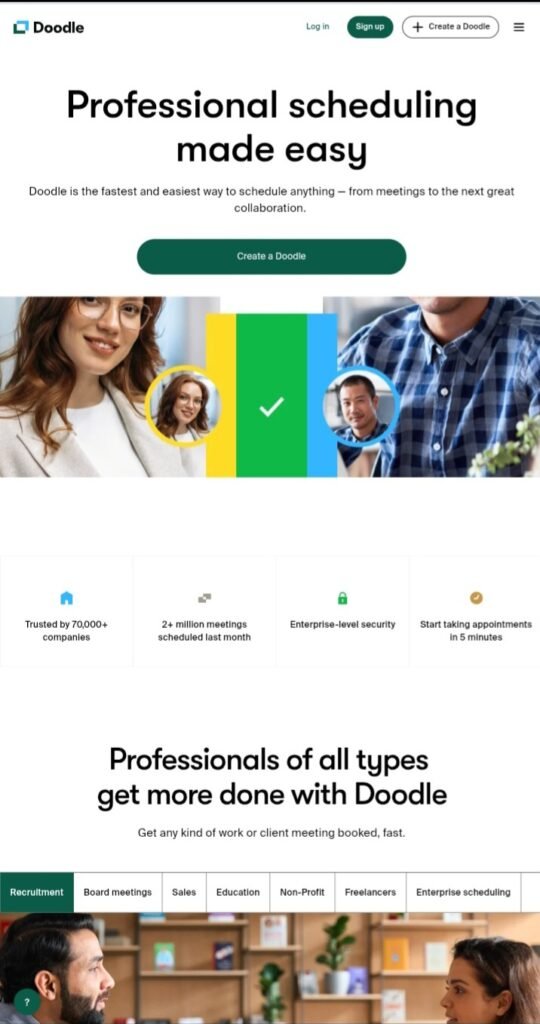
Features & Functionality
When choosing a scheduling tool, the range of features is just as important as usability. Doodle offers a powerful set of features designed to streamline appointment booking and group coordination—without overwhelming the user.
Key Features of Doodle:
Scheduling Polls:
Doodle’s signature feature lets you create polls with multiple time slots. Invitees select their availability, making it easy to find a time that works for everyone.
Booking Page:
With Doodle’s Booking Page (available on paid plans), individuals can book time with you directly based on your real-time calendar availability.
Calendar Integrations:
Doodle seamlessly syncs with major calendar platforms including Google Calendar, Outlook, and Apple Calendar, helping avoid double bookings.
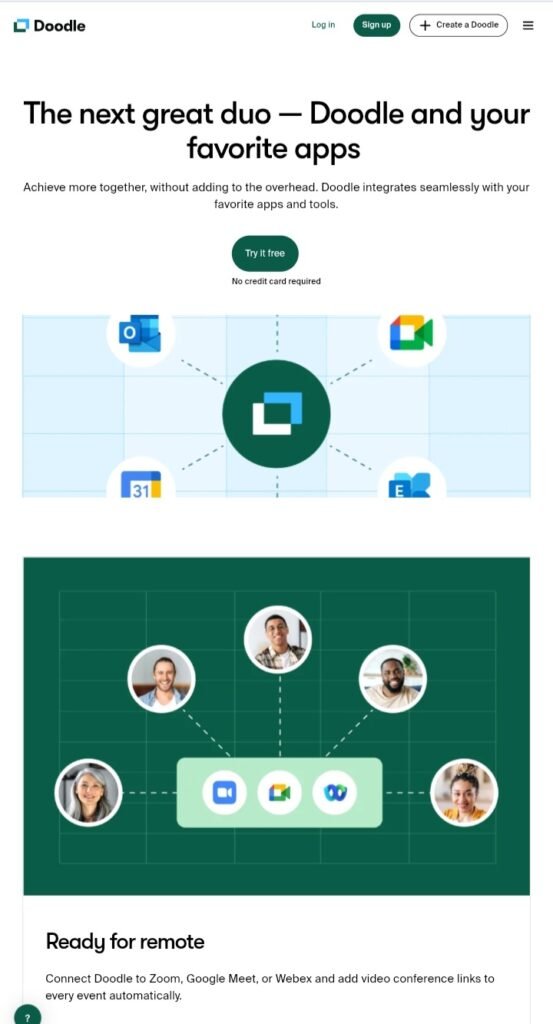
Automatic Time Zone Detection
:Whether you’re scheduling with someone across town or across the globe, Doodle detects time zones automatically—no manual conversions required.
Reminders & Notifications:
Set automatic email reminders for participants to respond or confirm bookings, ensuring better meeting attendance.
One-on-One Meetings
Easily schedule private meetings without the need for back-and-forth emails.
Group Scheduling
:Perfect for teams, teachers, or large event organizers—Doodle simplifies finding the best meeting time for multiple people.
Admin Controls & Preferences
Customize who can view, edit, or manage your polls and bookings with privacy controls.
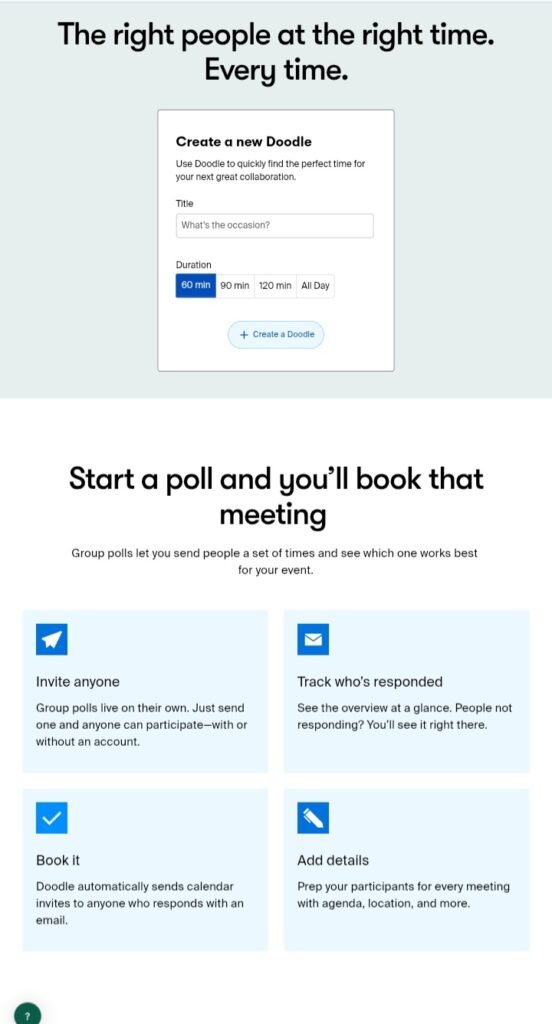
Integrations
One of the standout strengths of Doodle is its seamless integration with popular tools that professionals and teams already use. Whether you’re managing a busy schedule, coordinating with coworkers, or hosting virtual meetings, Doodle connects effortlessly with your existing workflow.
Calendar Integrations
Doodle integrates directly with major calendar platforms, including:
Google Calendar
Microsoft Outlook / Office 365
Apple Calendar (iCal)
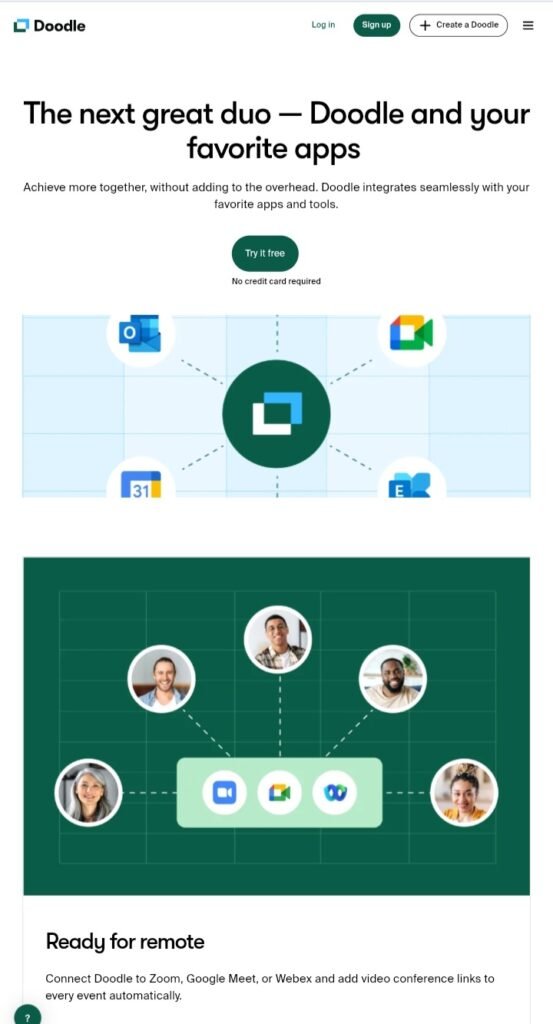
Video Conferencing Integrations
Doodle makes remote meetings easier by integrating with top virtual meeting platforms:
Zoom – Automatically generates meeting links when someone books time with you.
Microsoft Teams – Connects meetings to your Teams account for smoother collaboration.
Google Meet – Instantly attaches video links to scheduled events.
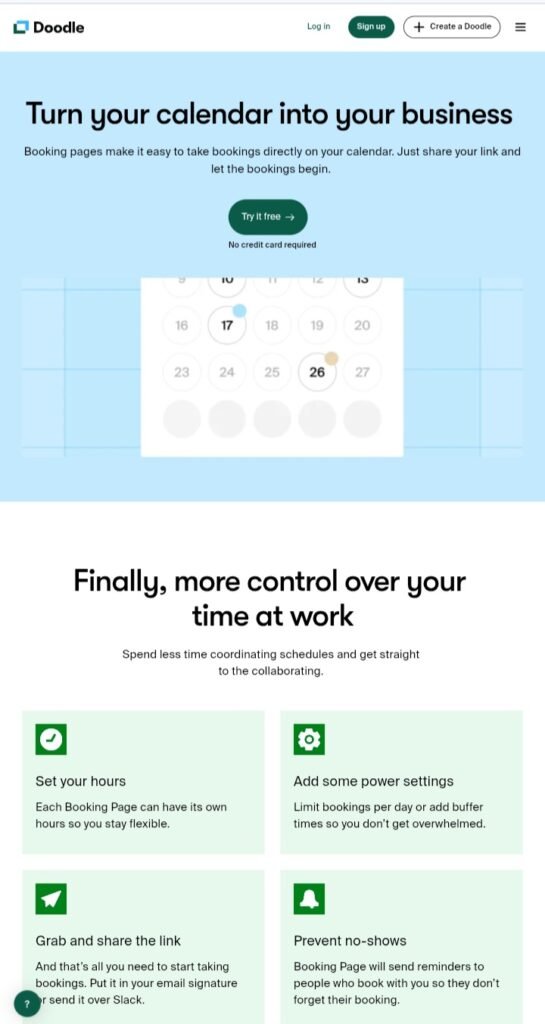
Workflow and Automation Tools
To streamline scheduling even further, Doodle can integrate with:
Slack – Get updates and send Doodle invites directly within Slack channels.
Zapier – Automate tasks such as sending reminders or updating CRM systems after a booking.
Microsoft Teams Chat – Schedule right within your team chat workspace.
These integrations help you save time, reduce manual steps, and centralize communication—all without leaving your favorite platforms.
Pricing Plans
Doodle offers flexible pricing plans to fit different needs—whether you’re an individual, a small business, or part of a large organization. The platform provides both free and premium options, making it accessible for casual users and power users alike.
Free Plan
Perfect for individuals or occasional users, the free version of Doodle includes:
★ Unlimited group polls
★ Basic scheduling tools
★ Calendar integration (Google, Outlook, etc.)
★Access to the web and mobile app
Note: The free plan includes ads and limited customization options.

Pro Plan (Best for professionals)
Price: ~$6.95/month (billed annually)Features include:
Ad-free experience1
1:1 meeting scheduling
Custom branding
Automated reminders
Video conferencing integrations (Zoom, Microsoft Teams, Google Meet)
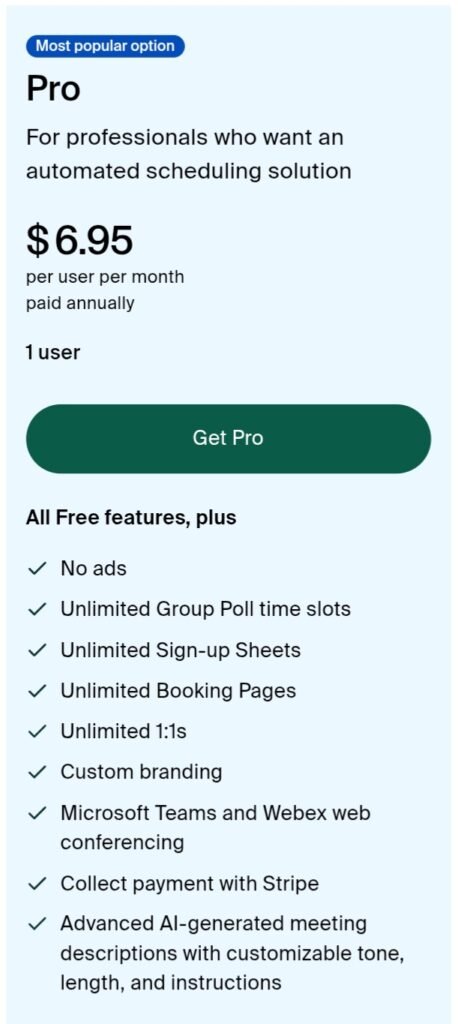
Team Plan (Ideal for small teams)
Price: ~$8.95/user/month (billed annually)Everything in Pro, plus:
>Team management dashboard
>Shared booking pages
>Group poll analytics
>Advanced admin controls
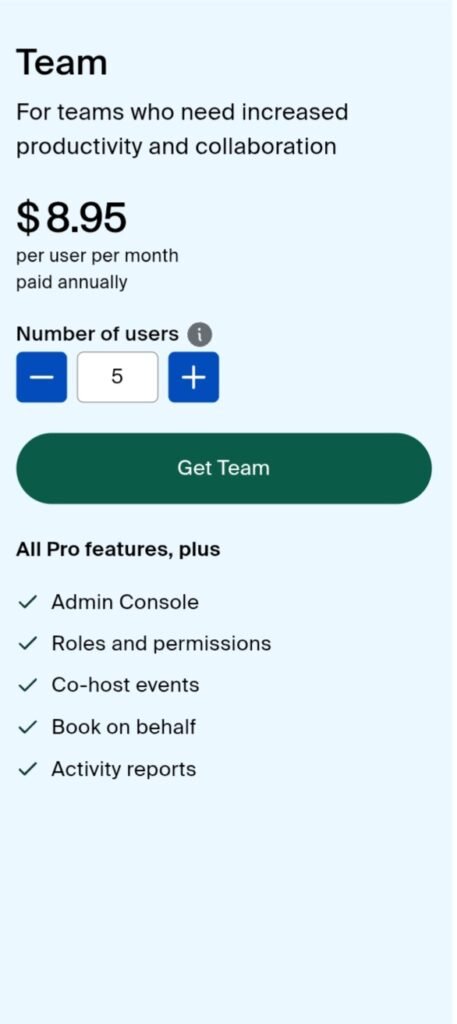
Enterprise Plan (For large organizations)
Custom pricingFeatures include:
Centralized billingUser provisioning (SSO, SCIM)
Dedicated account manager
Premium onboarding and support
Advanced security and compliance tools
With this tiered approach, Doodle ensures that users only pay for what they need—scaling up as their scheduling requirements grow.
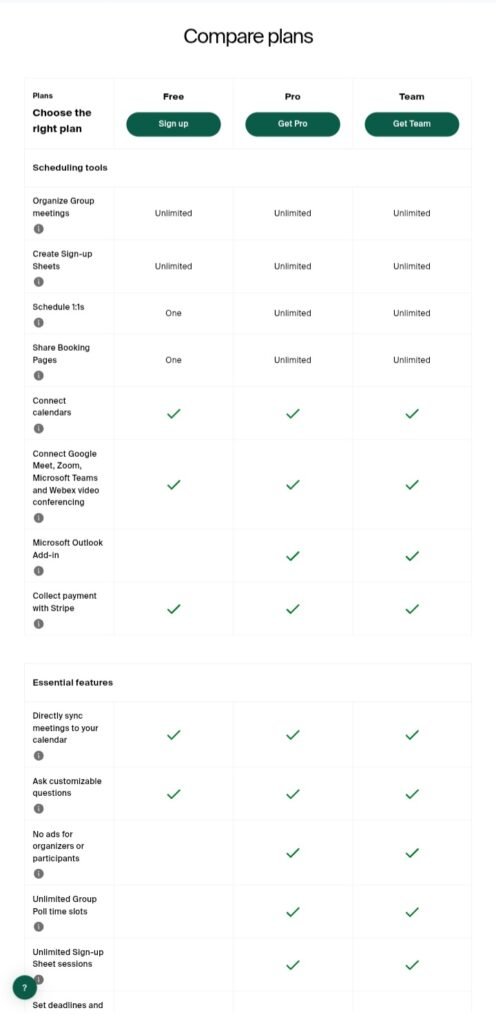
Security & Privacy
When using online scheduling tools, safeguarding your data is just as important as ease of use. Fortunately, Doodle takes security and privacy seriously, offering strong protections for both individual and business users.
Data Protection Standards
Doodle complies with the General Data Protection Regulation (GDPR), ensuring that your personal and scheduling data is handled responsibly and transparently. This is especially important for users in the EU and businesses working with European clients.
Encryption and Secure Connections
All information shared through Doodle is protected by HTTPS encryption, meaning your data is securely transferred between your browser and their servers. Whether you’re creating a poll or sharing a meeting link, your information stays private.
Privacy Settings
Doodle lets you control the visibility of your polls and booking pages. You can:
Make polls public or private
Limit access to invite-only users
Hide participant names or responses
Set permissions for editing or viewing schedules
These options ensure that you’re always in control of what you share—and with whom.
Data Storage and Access
Doodle stores data on secure servers in Switzerland and uses reputable cloud providers with strong security measures. Only authorized personnel can access user data, and all access is logged and audited.
No Sharing or Selling of Data
Doodle does not sell or share your data with third parties for marketing purposes. The platform only collects the data it needs to provide its core services, and users can request data deletion at any time.
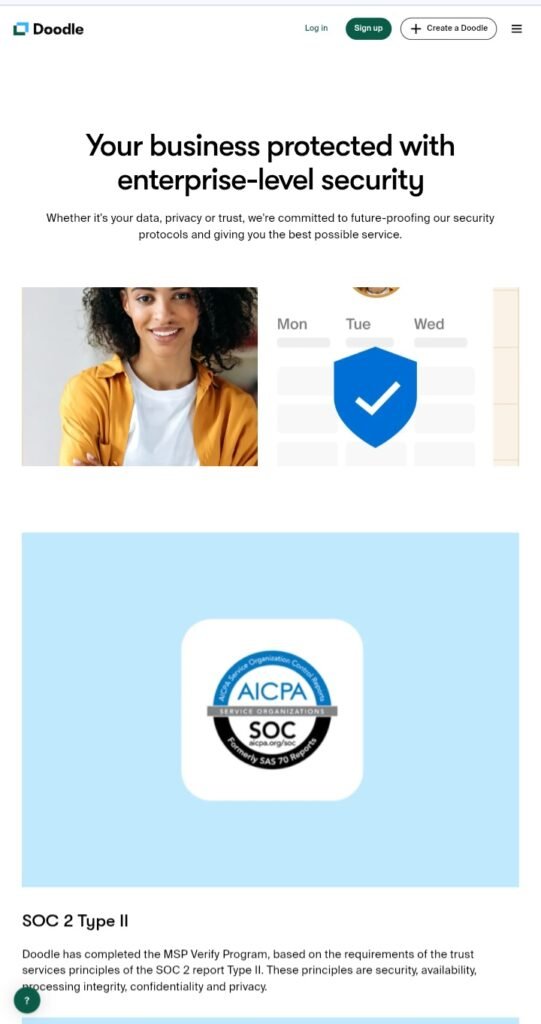
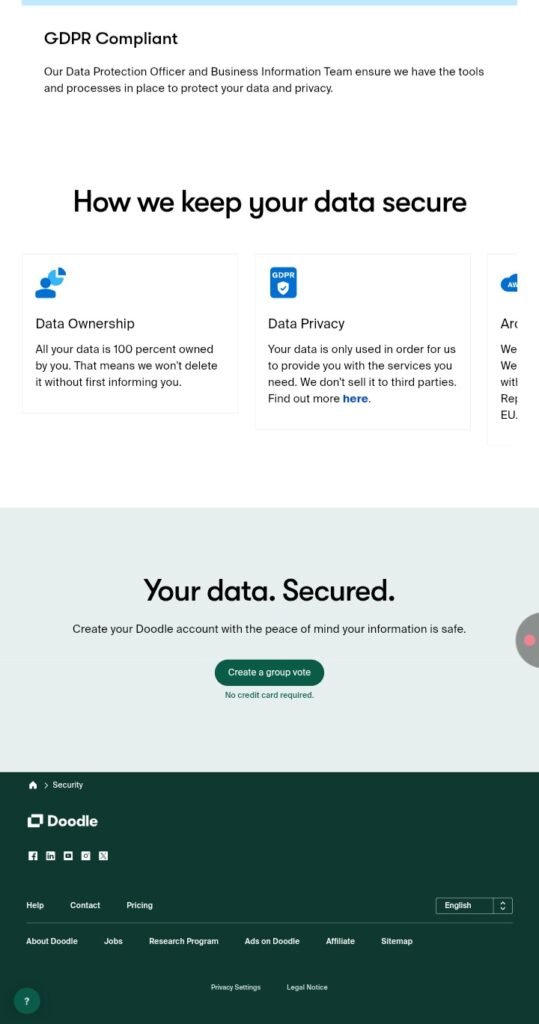
Pros & Cons of Using Doodle
Before choosing any scheduling tool, it’s important to weigh its strengths and limitations. Here’s a balanced look at the pros and cons of Doodle to help you decide if it’s the right fit for your scheduling needs.
Pros of Doodle
♥︎ Easy to Use
♥︎ Excellent Group Scheduling
♥︎ Cross-Platform Integration
♥︎ Cross-Platform Integration
♥︎ Flexible Free Plan
♥︎ Time Zone Support
No Account Required for Invitees
Cons of Doodle
>Limited Features on Free Plan:
>Ads on Free Version
>Fewer Customization Options
>Some Users Find Poll Management Confusing
Customer Support
Reliable customer support is crucial when using an online tool, especially one that manages important scheduling tasks. Doodle provides several support options to assist users at every level—whether you’re on the free plan or an enterprise subscription.
Help Center & Self-Service Support
Doodle offers a comprehensive online Help Center filled with searchable guides, FAQs, and step-by-step tutorials. This resource covers everything from creating a poll to managing team bookings, making it easy for users to find quick answers on their own.
Email Support
For more specific issues, Doodle provides email-based customer support. Response times are generally prompt, especially for paid users. Pro, Team, and Enterprise users get faster replies and prioritized handling.
Premium Support for Paid Users
With a Pro or Team subscription, you receive access to:
Priority email support
Faster response times
Advanced troubleshooting help
Enterprise users benefit from dedicated account managers and tailored onboarding support, which is ideal for large organizations with complex needs.
Community & Updates
Doodle also maintains an active user community and regularly updates its blog and release notes to inform users of new features, improvements, and known issues.
While Doodle does not currently offer live chat or phone support, its documentation and response quality make up for it in most use cases.
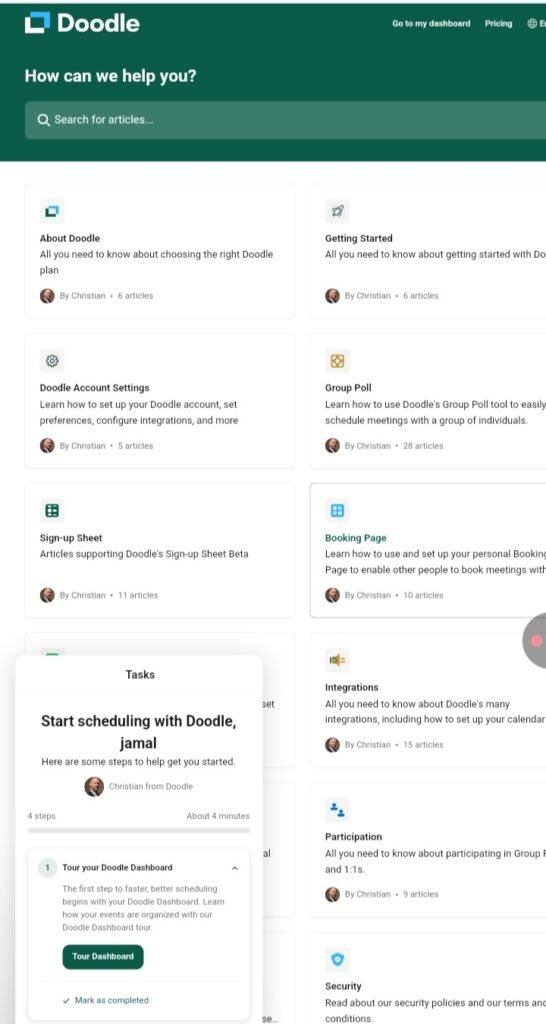
Frequently Asked Questions (FAQ) About Doodle
1. What is Doodle used for?
Doodle is an online scheduling tool that helps individuals and teams coordinate meeting times quickly. It simplifies the process of finding availability by letting participants vote on proposed time slots.
2. Is Doodle free to use?
Yes, Doodle offers a free version with essential scheduling features like group polls. However, premium plans unlock more tools such as 1:1 meetings, custom branding, and ad-free usage
3. Does Doodle integrate with calendar apps?
Absolutely. Doodle integrates seamlessly with Google Calendar, Outlook, Apple Calendar, and more—automatically syncing appointments once a meeting is confirmed.
4. Is Doodle secure and private?
Yes, Doodle uses HTTPS encryption and complies with GDPR standards. You can also set privacy preferences for each poll, control who sees the results, and delete data at any time.
5. Do participants need a Doodle account to vote?
No, invitees can participate in polls without signing up for a Doodle account, which makes it accessible and user-friendly.
6. What are Doodle’s pricing options?
Doodle offers a free plan, along with paid options like Pro, Team, and Enterprise. Each plan offers increasing levels of features and support, depending on your needs.
7. Can I use Doodle for one-on-one meetings?
Yes, Doodle’s 1:1 feature allows users to send a personalized booking link so others can select a meeting time based on your real-time availability.
8. Does Doodle work internationally?
Yes, Doodle supports international users and automatically adjusts for time zone differences, making it ideal for global teams and virtual meetings.
9. Is there mobile access for Doodle?
Yes, Doodle offers a mobile app for iOS and Android, so you can manage your scheduling on the go.
10. How do I cancel or delete a Doodle poll?
You can cancel or delete a Doodle poll directly from your dashboard. Just log in, go to your poll, and select the appropriate option under settings or poll actions.
Conclusion: Is Doodle the Right Scheduling Tool for You?
Doodle stands out as a powerful yet easy-to-use scheduling tool that simplifies meeting coordination for individuals, teams, and organizations. With features like group polls, calendar integrations, and 1:1 booking, Doodle provides everything you need to streamline scheduling—especially if you’re tired of long email threads and conflicting availability.
While the free plan is great for basic needs, upgrading unlocks advanced tools and customization options that make Doodle even more efficient. Whether you’re a freelancer, business professional, or team leader, Doodle offers the flexibility, functionality, and user-friendly design to help you save time and stay organized.
If your goal is to book meetings faster and with less hassle, Doodle is definitely worth considering.
